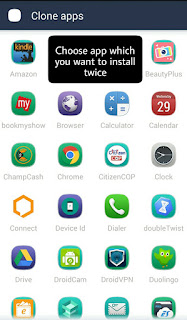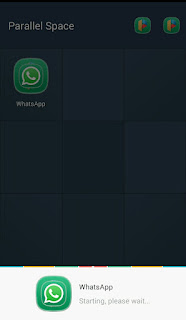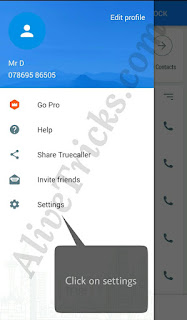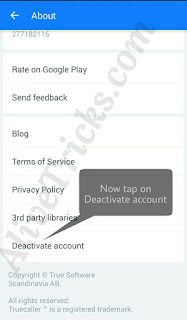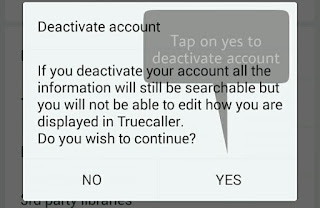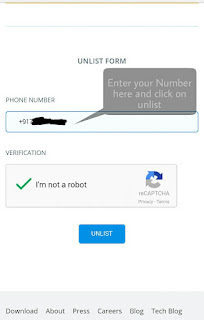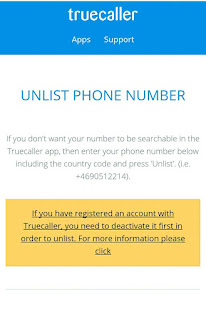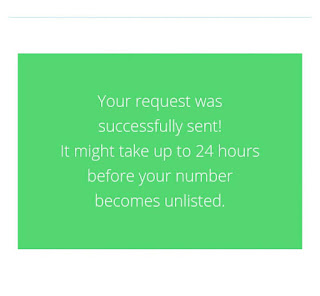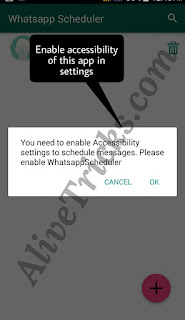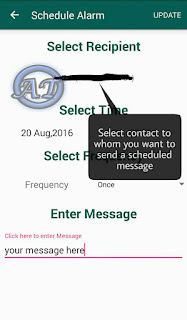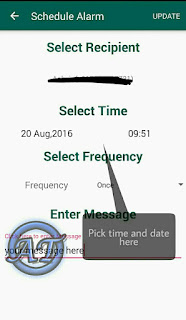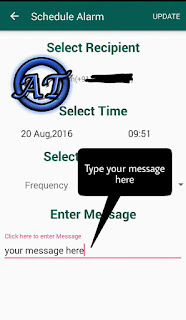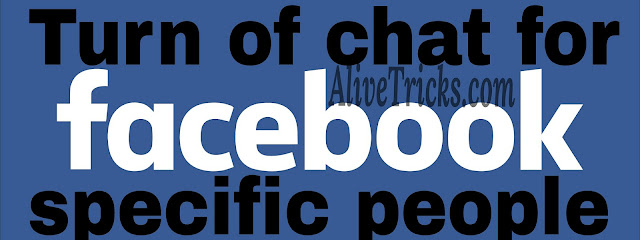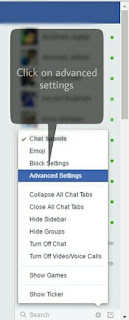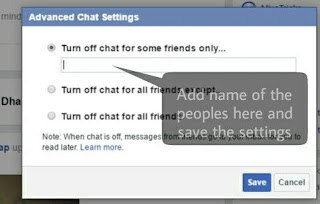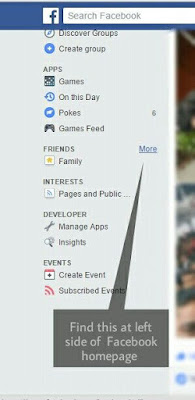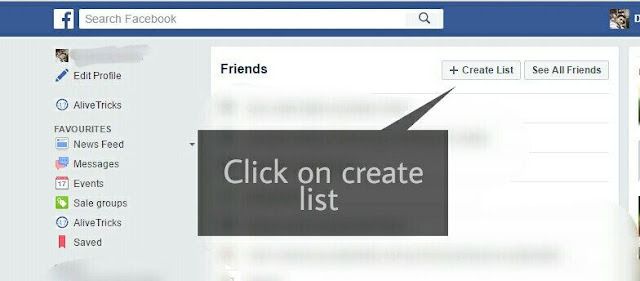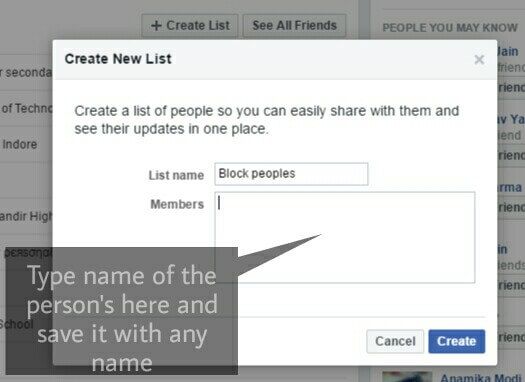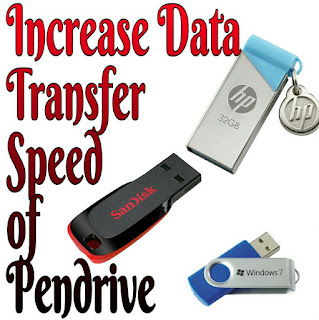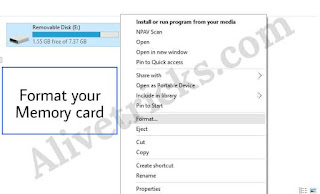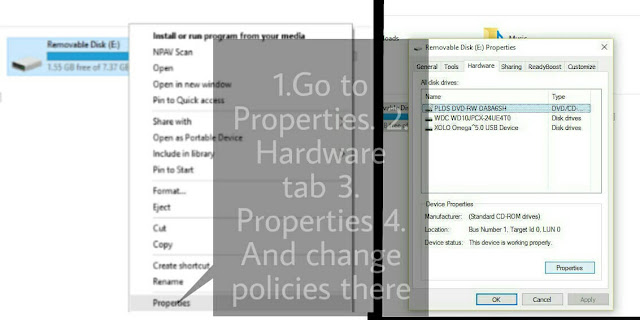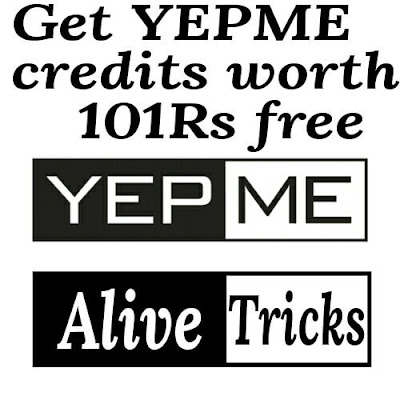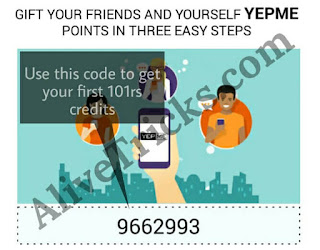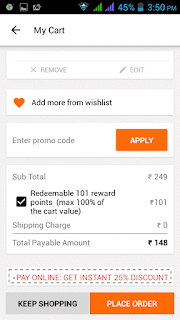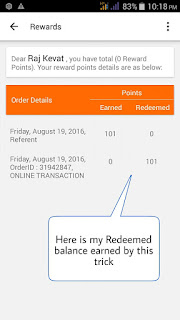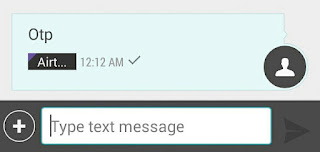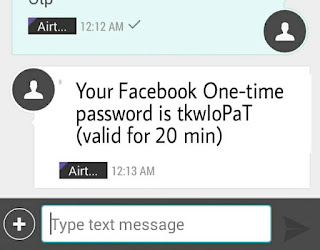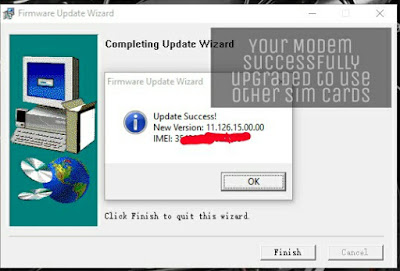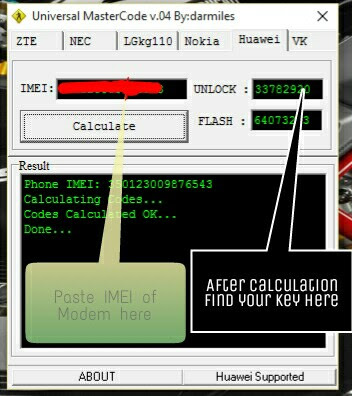Messenger Secret Trick To Play Games
Messenger becomes one of the most usable Social Media App to connect with friends, anytime, anywhere without paying a cent.
Facebook added some unique and secret feature in Messenger, One of its features to play games in it, is very useful to Play casual games without any other App so without wasting any time we are here to give you secrets of Messenger.
Note: Your Messenger app must be updated to play this games.
Game #1 Football
To play Football in messenger app, Just send a Football emoji to your friend and tap on the emoji. As shown in screen shot
Now Football game will start, Because of its a hidden trick, it will not take any time to begin the game.
Game #2 Basketball
Same as Football game, Just send a Basketball emoji to your friend and tap on that basketball emoji.
The Basketball game will start.
Game #3 Chess
Playing chess in messenger is a little bit different but still a good game.
To play chess in Messenger follow below mentioned steps.
- To play chess in messenger just type @fbchess play and send it.
- Now you will receive an automatic reply with chess board game.
- Now use this commands to play this game.
To make move on chess board type
@fbchess <location>
Example: To move block a5 type @fbchess a5
Here is list of commands to play this game
Pick the colours: @fbchess play white/black
Pick the opponent: @fbchess play white John
Make a move: use Standard Algebraic Notation @fbchess e4 or @fbchess Pe4 moves pawn to e4 Nbd2 to move knight from b-file to d2 B2xc5 to take on c5 with 2nd rank bishop e8=Q to promote pawn to queen 0-0-0 or O-O to castle
Claim draw (e.g. 3-fold repetition): @fbchess draw claim
Offer a draw in the current position: @fbchess draw offer
Offer an undo of the last move: @fbchess undo Resign: @fbchess resign Show current position: @fbchess show
Show stats between current players: @fbchess stats Show latest game
PGN: @fbchess pgn
Show all game PGNs: @fbchess pgns
Continue a game from another conversation: @fbchess continue From 1:1 conversation, @fbchess continue with [friend] From group chat, @fbchess continue from [thread name]