How to test Antivirus working using Notepad
So here is the solution of this problem to know our Antivirus is working properly or not by using this simple notepad trick.
" Obviously, we will not make a virus in fact; we will create a fake virus to test antivirus system. "
" Obviously, we will not make a virus in fact; we will create a fake virus to test antivirus system. "
How to Test antivirus using Notepad
1. Open Notepad on the computer.
2. Copy and paste below code in notepad.
X5O!P%@AP[4PZX54(P^)7CC)7}$EICAR-STANDARD-ANTIVIRUS-TEST-FILE!$H+H*
3. And save as test-antiviurs.bat (extension is .bat)
If you are not able to get this method here is a fully detailed trick.
Fully Detailed post to check antivirus is working or not by using Notepad
1. First of all, open a notepad window in computer and paste the below code in notepad as shown in the screenshot.
X5O!P%@AP[4PZX54(P^)7CC)7}$EICAR-STANDARD-ANTIVIRUS-TEST-FILE!$H+H*
2. Then go to tab
file>>save as...
In file name type any name with .bat extension ( In example type check.bat)
and in save type select all files and save this file to any path or folder(In my example I have chosen the desktop to save this file).
3. Now just wait for 2-3 second
If your Antivirus is working properly, it will detect the file as a virus, and it will delete it.


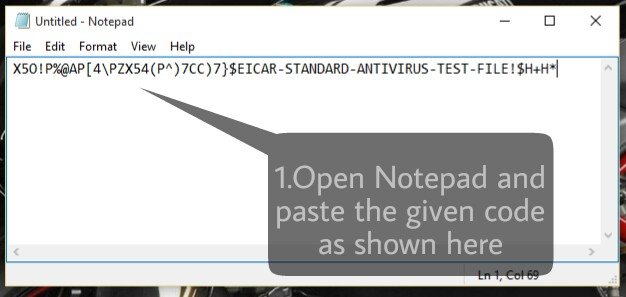
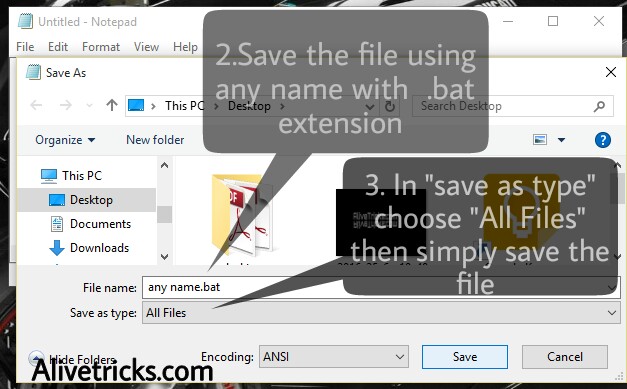

Post a Comment