Trick To Schedule WhatsApp Messages For A Particular Time

Sometimes we forget some special occasions in our life-like the birthday of friends, anniversaries, or any other special occasions, To schedule best wishes for your friends and family members. Here we are giving a trick send messages for a particular time.
Just because WhatsApp never gives any option to schedule messages but sometimes it get possible with some exclusive third-party apps.
Just because WhatsApp never gives any option to schedule messages but sometimes it get possible with some exclusive third-party apps.
Schedule WhatsApp Messages in Android and iPhone.
Follow this Steps to Schedule WhatsApp messages
Step 1. WhatsApp First of all install WhatsApp scheduling app from play store or iTunes.
If you are android user then click here to install app from play store
And if you are iPhone user then click here to download an app from iTunes. If you face any problem with this apps, then you can download other apps listed here.
Step 2. Open the downloaded application and allow it to access WhatsApp.
Step 1. WhatsApp First of all install WhatsApp scheduling app from play store or iTunes.
If you are android user then click here to install app from play store
And if you are iPhone user then click here to download an app from iTunes. If you face any problem with this apps, then you can download other apps listed here.
Step 2. Open the downloaded application and allow it to access WhatsApp.
Step 3. Choose to whom you want to send message.
Step 4. Pick time and date for the message.
Step 5. Type your message
Step 6. Your message will be sent to the receiver at the time you set before.

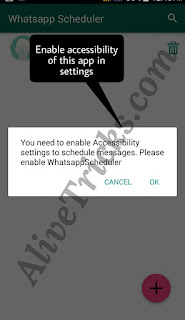
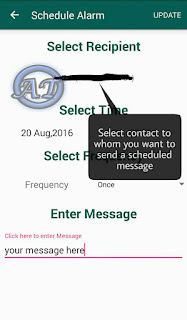
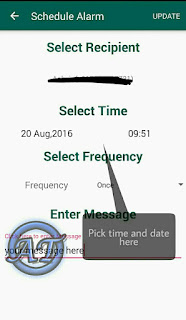
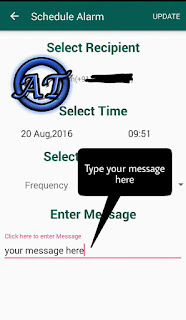
Post a Comment