Trick To Turn Off Chat For Specific Friend Or Family Member
Note: This trick is only to use in Facebook desktop version.
Steps to follow-
Step 1. First of all login your facebook account in the desktop version and go to chats.
Step 2. Click on setting icon (gear icon) there and click on advanced settings as shown in the screenshot below.
Step 3. A popup will appear there, select the first option to turn off chat for a set of peoples, Just enter list name there and the persons on that list will be not able to see your online status (To know how to create a set of people go to the bottom of this post).
Step 4. If you want to add only a few peoples to your online seen status, Just enter the name of the person there manually and save the settings, as shown in the screenshot.
You Might also like: Find who viewed your Facebook profile most
How to create set of the peoples to add them fastly in list
Here you can find the method to choose a specific set of individuals. Facebook automatic creates a list of friends based on your locality, college or school friends and workplace.
But by this, you can create your list of specific list of friends.
- Go to the Facebook homepage and hover on Friends and click on more.
- A new page will open there, now click on +Create List and enter.
- A new popup will appear to give a name to this list and in second fill the names of the peoples you want to add them to the list and click on Create.

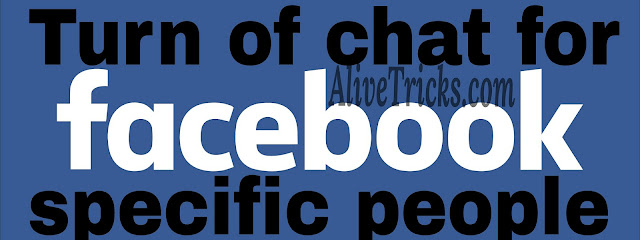

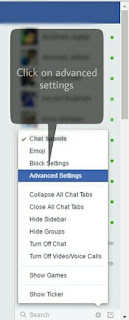
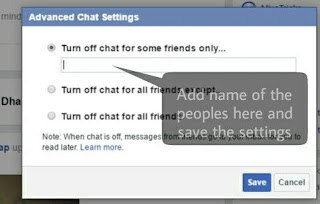
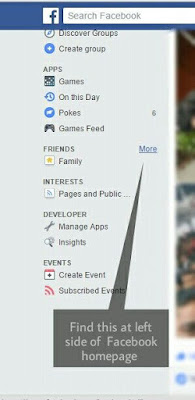
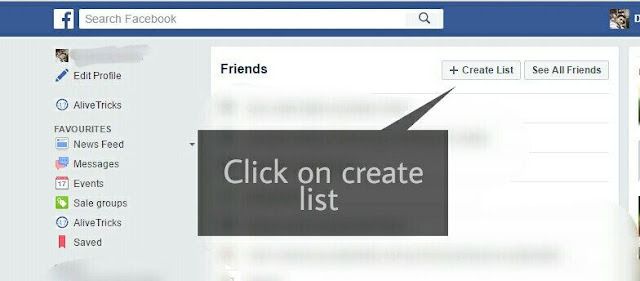
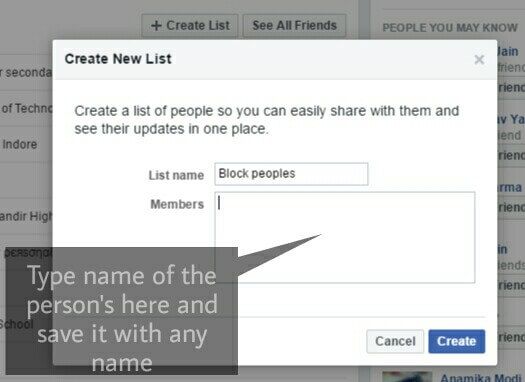
Post a Comment