Trick To Remove Number From Trucaller Search List
How to remove number from Truecaller search list quickly.
If you are using truecaller application on your phone or ever registered on it, then you have first to deactivate your account from the application by below mention steps, or if you never sign up for truecaller application, then you can skip this first three steps.About this trick to Remove number from truecaller search list
Step 1. Open truecaller app and tap on the menu, of your truecaller app.Steps to Deactivate Your Truecaller account
Step 2. Then go to setting >>about
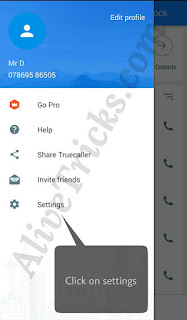

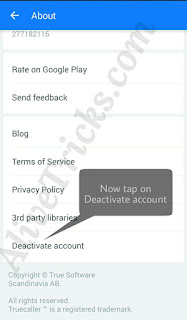
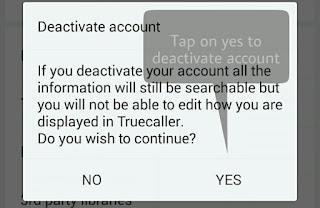
After completing this, your truecaller account will be deleted but still exist in truecaller database.
To remove your name and number from the database too, follow this steps.
Step 4. Click here, and You will be redirected to truecaller unlist page.
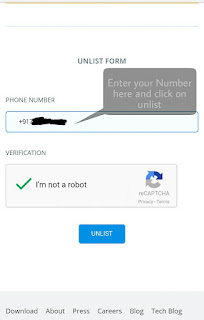
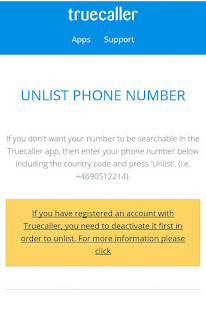
Step 5. Fill your no. and complete captcha verification. It may take 24 hours to unlist your number.
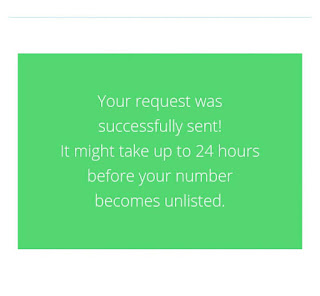
If you find it cool you can share this post with your friends by below mention tools.
keep in mind that if you are already registred in truecaller then link will not enough to remove your number from truecaller if you have installed this app in your phone or ever installed and than uninstalled in that condition you have to reinstall the app and then go for deactivate after all of this work you will be able to remove your number by using that link given in step 4
If you are still facing any problem and want any help regarding this trick trick to hide your privacy over truecaller you can comment below, we will connect you as soon as possible.


Post a Comment